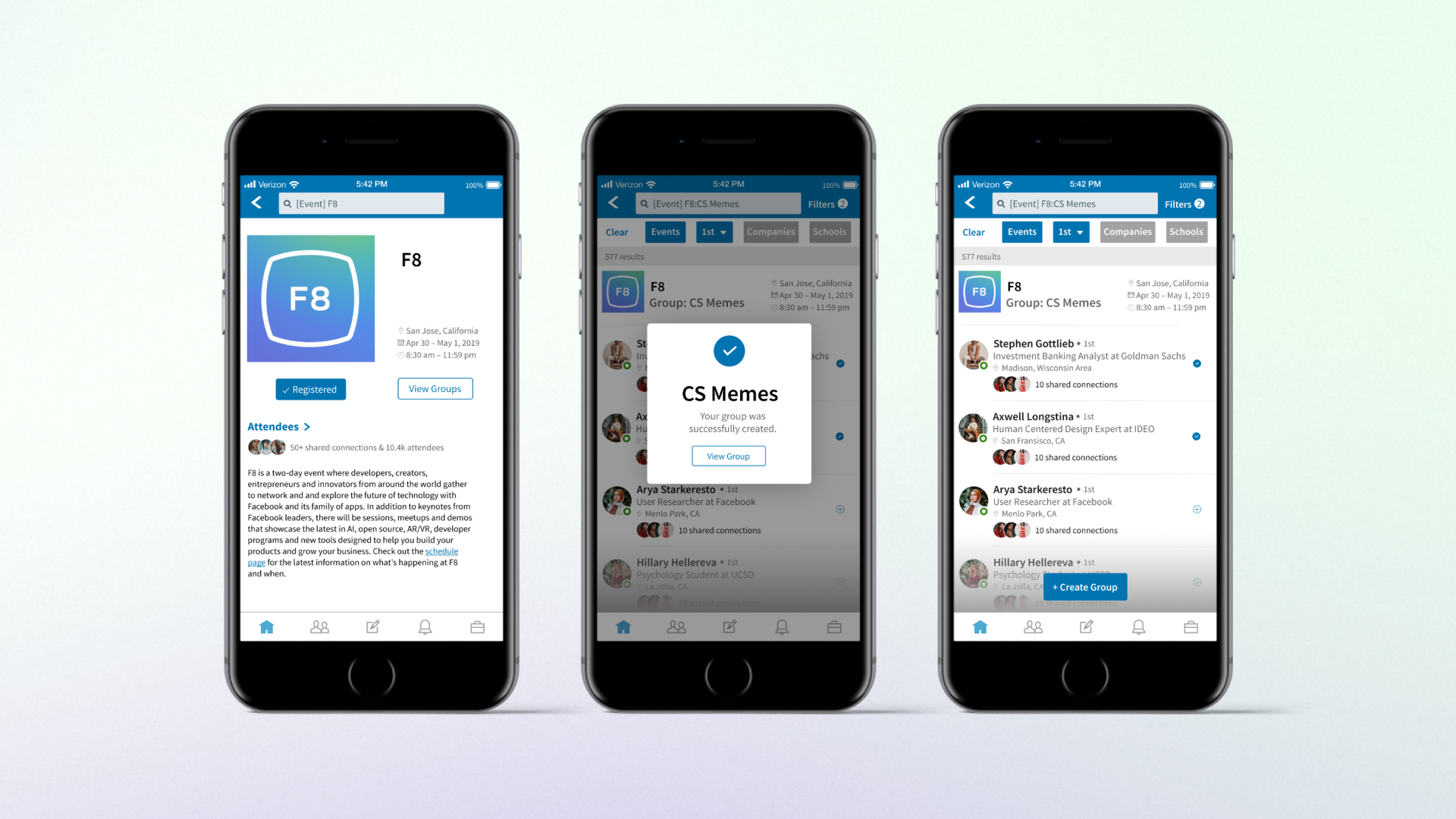
Research Questions
- Understand how people sustain relationships with LinkedIn connections
- Discover how people interact with previous and new connections at conferences
- Understand how recruiters utilize LinkedIn before and during conferences
Core Pain Points
- Conference attendees don’t know which of their LinkedIn connections will also be there
- Company recruiters struggle to source conference attendees, and verify them as attending.
Events Page — Iterations
Adding context
Major issues laid out here were the placement of the ‘Create Group’ button, unintuitive way to add members to a group as well as decreased visibility of filters.
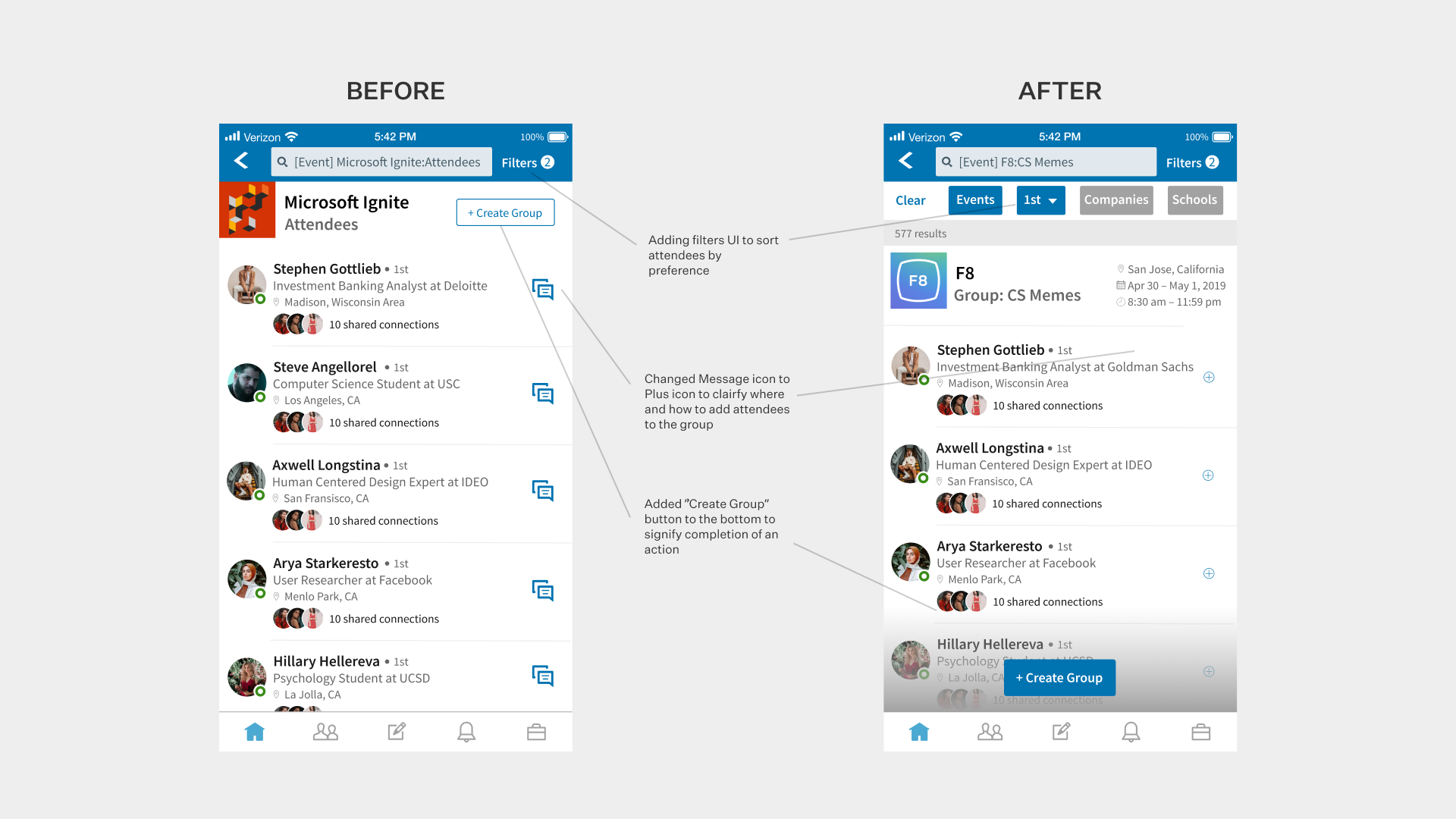
Confirmation Popup — Iterations
Adding context
Major issues highlighted were - ‘congrats’ text wasn’t using the real estate well; no call-to-action from the popup alert.
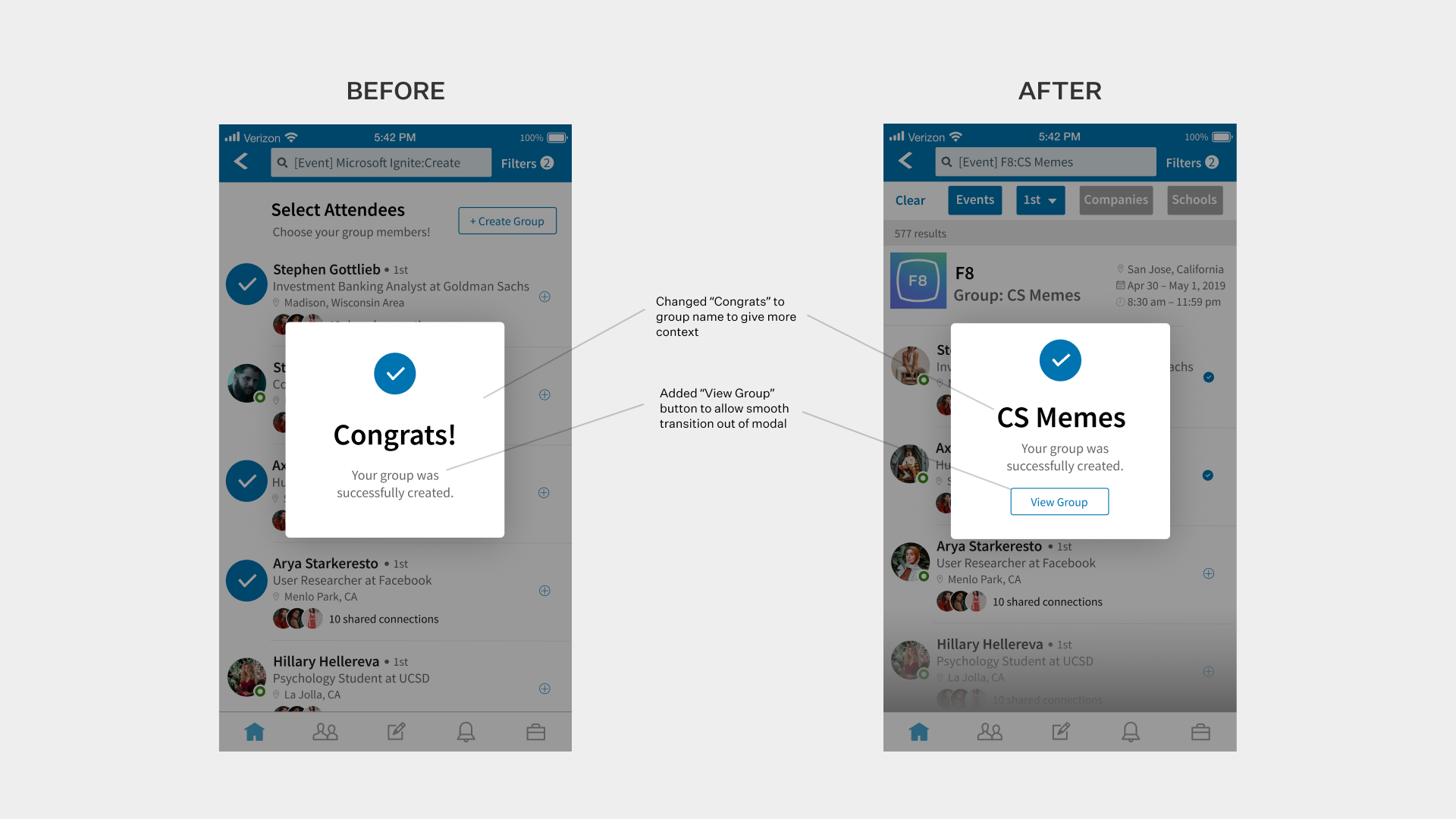
Creating Groups
Make sure you connect with your friends
We changed the primary message of the pop-up from “Congrats!” to the name of the group. Congrats was generic and did not remind the user what group was created. The updated message is more personal, and clonfirms to the user which group was created. We also added a “View Group button”. Similarly to above, this button clearly tells the user what the next step is: to view the group that they created. This makes navigation less ambiguous.
Register for Events
Find old friends, make new ones
By changing the color, size, and location of the “Create Group” button, we made group creation much more intuitive. Users know how to create the group and, because we changed the icon from the message icon to the add icon, how to add attendees to the group. There is now much more clarity on what the next steps should be, which better facilitates navigation.